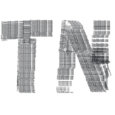CHAPTER 5
Detail of Design, working, and processes
STEP-BY-STEP INSTRUCTIONS
There are different types of drones, but people find quadcopters to be more efficient, as they’re easy to fly.
So for this step-by-step guide, we’ve focused on showing you ways to create a quadcopter with pieces that you simply can purchase separately:
STEP 1: MAKING THE FRAME
No matter what your drone goes to be, it must have a frame. So, the primary task is to form a frame. For this purpose, you’ll use different materials, like metal, plastic, or wood. These materials will differ supported by how sturdy you plan the drone to be.
If you decide on wood for the frame, find a wood board that’s longer than 60 cm and about 25-30 mm thick. hack this board in such how to urge two laths which are 60cm long and 30mm wide. These two lengths are required to form the structure of your future quad.
Fig. 8 Frame of Quadcopter Drone
Crossing these two laths you’ll make the X frame. Also, you’ll need a wooden sheet to form and add an oblong piece within the central part of this frame. Its size should be 6×15 cm and about 2mm thick.
Of course, you’ll use other dimensions if you wish, but these will get you a reasonably nice quad. to attach these parts, you’ll need nails and glue. just in case you opt to travel with metal or plastic, the size is similar but the way you connect the laths goes to vary.
STEP 2: PROPELLERS, ELECTRONIC SPEED CONTROLLERS, AND MOTORS
The ESCs (Electronic Speed Controllers), the motors, and therefore the propellers are among the foremost important elements of a functional drone. So, you ought to get these components from a licensed store to make sure quality and reliability. they need to be following the dimensions of your drone, so bear this in mind when buying them. don’t be afraid to invite assistance from someone at the shop.
When trying to find the motors (or rotors), you ought to know that multi-rotor drones produce greater speed and ensure a stable flight, as each rotor works with the other’s thrust points. for instance, inspect these rotors:
- Emax RS2205 2600KV Brushless Motors
- Readytosky GT2205 2205 2300KV Brushless Motor
- HOBBYMATE 2204 Quad Copter Rotors Combo
- AOKFLY 4PCS RV1104 4200KV FPV Brushless Motor
Fig. 9 Motors and Propeller of Drone
For the propellers, we propose you purchase the metal 9-inch props you’ll find at a really affordable price on the market. These are durable and won’t bend so easily if the drone hits something during flight. However, if you would like better performance, it might be better to urge carbon props. If you would like a good performance we recommend you to urge any of these:
- BTG Quick Release Carbon Fiber Reinforced Propellers
- My shine 9450 Self-tightening Propeller Props
- Performance 1245 Black Propellers MR Series
- USA Carbon Fiber Propellers (2) Pair
- Heister Propellers 6 Pairs 4730F Colored Quick Release Folding Blades
And finally, you would like to select up some ESCs (Electronic Speed Controllers), if you don’t want 4 of those (keep in mind we’re talking a few quads here) you’ll buy the 4 in 1 controller. we might suggest these models, which are great and stable:
- AKK 30A 4 IN 1 2-6S Brushless ESC BLHeli_S Electronic Speed Controller DShot150/300/600 Capable for Micro Racing Drones
- Original Airboat Omnibus F4 Nano Flight Controller.
STEP 3: ASSEMBLE THE MOTORS
The next thing you would like to try to do is to drill the holes within the frame for the motors, consistent with the space between the screw holes on the motors. it might be good to form another hole that will allow the clip and shaft of the motor to maneuver freely.
However, you’ll skip this action if the motors already came with mountings. Put the motor within the appropriate place and fix it to the frame using the screws and a screwdriver.
STEP 4: MOUNT THE ELECTRONIC SPEED CONTROLLERS
After mounting the motors, you furthermore may need to mount the speed controllers. How will you be doing this? it’s recommended to attach the speed controllers on the rock bottom side of the frame thanks to several reasons which involve the functionality of the drone. These reasons, among others, include that it’ll “unload” the top of the drone where other components should be added.
Fig. 10 Electronic Speed Controller
To repair the ESC alright to the frame, you would like to use zip ties. This way, your ESCs are tied down and well secured while flying.
STEP 5: ADD THE undercarriage
This gear is a crucial part when landing your UAV because it significantly reduces the shock when the drone lands on land. They are often made in several ways, but you ought to be creative and make them in your own, unique way.
Here’s one idea: find a metal pipe (about 6 inches in diameter) and stop (with the acceptable tools) 4 rings which will be 1-2 cm thick. Of course, the dimensions of those rings should be by the overall size of your drone. you’ll then use adhesive tape to repair these pieces to the frame.
If you don’t like this metal pipe idea, you’ll also use other materials that are flexible but strong, like some new plastics, or anything which will reduce shock.
STEP 6: FLIGHT CONTROLLER
Every flying drone must have an impact system. This electronic system allows a drone to be stable within the air while flying and processes all the shifts and changes in direction and therefore the wind.
Fig. 11 Flight Controller of Drone
STEP 7: CHOOSING A RIGHT RC TX-RX (WIRELESS remote SYSTEM)
This is the remote system that’s needed to regulate a drone.
There are various available RC control systems nowadays, like Futaba, Spectrum, Turing, Fly Sky, and so on. you’ll find more details and research all of those systems here:
- Futaba 10JH 10-Channel Helix T-FHSS Computer Radio System
- Spectrum DX8 transmitter
- Turing 9X 9Ch Transmitter w/ Module
- Fly sky FS-i6X 10CH 2.4GHz AFHDS RC Transmitter w/ FS-iA6B Receiver
Fig. 12 Remote Controller of Drone
In addition to the present system, you’ll also need a couple of channels for yaw, pitch, throttle, and roll, also because of the additional channels if you would like to mount a camera control to your drone for a few aerial photographies.
STEP 8: MOUNT THE FLIGHT CONTROLLER
Once you select the actual flight controller that’s best for your needs, you would like to mount it. There are several ways to mount it. as an example, you’ll place it on the highest of the frame in a particular direction, but you would like to form sure that each one of the components is fixed well before calibrating your drone. For this purpose, you’ll also use the zip ties which were mentioned above.
It is recommended to place a little piece of put on the underside of the flight controller because it absorbs and reduces the vibrations from the motors. Thus, your drone is going to be more stable while flying, and stability is vital to fly a drone.