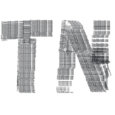Advanced computer networks are the backbone of modern businesses, enabling seamless communication and data transfer. However, as these networks become more sophisticated, so do the challenges associated with troubleshooting. In this comprehensive guide, we’ll explore various troubleshooting tips and techniques to keep your advanced computer networks running smoothly.
Introduction
In the ever-evolving landscape of technology, advanced computer networks play a pivotal role in connecting devices, facilitating data exchange, and supporting complex applications. Troubleshooting, therefore, becomes a critical skill for network administrators to maintain optimal performance and address issues promptly.
Common Issues in Advanced Computer Networks
Hardware Failures
One of the primary challenges in network troubleshooting is dealing with hardware failures. Components such as routers, switches, and cables can malfunction, leading to disruptions in connectivity.
Software Glitches
Software-related issues, including bugs and glitches, can hamper network performance. Identifying and resolving these problems requires a keen understanding of the software architecture.
Configuration Errors
Misconfigurations in network settings can lead to a host of issues. From IP address conflicts to subnetting problems, getting the configuration right is crucial for a smoothly running network.
Diagnostic Tools and Techniques
Overview of Network Diagnostic Tools
To effectively troubleshoot, network administrators must be familiar with a range of diagnostic tools. These tools include ping, traceroute, and network analyzers, providing insights into network behavior.
Use of Command-Line Utilities
Command-line utilities offer a direct and powerful way to diagnose network issues. Commands like ipconfig, netstat, and nslookup can reveal valuable information about network configurations and connections.
Network Monitoring Software
Implementing network monitoring software allows for real-time analysis of network performance. These tools provide alerts for unusual activities and help in proactive issue resolution.
Hardware Troubleshooting
Identifying and Replacing Faulty Hardware Components
When hardware components fail, quick identification and replacement are essential. Regular checks and proactive measures can prevent widespread network outages.
Dealing with Connectivity Issues
Network connectivity problems can arise from various sources. Troubleshooting these issues involves examining physical connections, checking for loose cables, and ensuring proper signal strength.
Ensuring Proper Power Supply
Stable power supply is often overlooked but critical for hardware reliability. Power fluctuations can damage network equipment, leading to frequent failures.
Software Troubleshooting
Analyzing Error Logs
Examining error logs provides insights into software issues. Regularly reviewing logs helps identify patterns and potential problems before they escalate.
Addressing Software Conflicts
In a complex network environment, different software applications may conflict with each other. Resolving these conflicts requires a systematic approach to identify and eliminate root causes.
Updating and Patching Software
Outdated software is a common source of vulnerabilities. Regular updates and patching are crucial to address security concerns and improve overall network stability.
Configuration Errors and Solutions
Checking and Correcting Network Configurations
Network misconfigurations can lead to inefficiencies and security risks. Regularly auditing and correcting configurations ensure that the network operates according to the intended design.
Addressing IP Address Conflicts
IP address conflicts can cause communication breakdowns. Resolving conflicts promptly and implementing dynamic IP address assignments can prevent such issues.
Ensuring Proper Subnetting
Proper subnetting is essential for efficient network management. Troubleshooting subnetting issues involves validating the configuration and addressing any discrepancies.
Security Concerns
Identifying and Resolving Security Breaches
Security is a top priority in advanced networks. Detecting and addressing security breaches promptly is crucial to safeguarding sensitive data and maintaining the integrity of the network.
Implementing Encryption Protocols
To enhance security, the implementation of encryption protocols is necessary. This protects data during transmission and mitigates the risk of unauthorized access.
Regular Security Audits
Conducting regular security audits helps identify vulnerabilities and ensures compliance with industry standards. It is a proactive measure to prevent security incidents.
Performance Optimization
Bandwidth Management
Efficient bandwidth management is key to network performance. Implementing quality-of-service (QoS) policies helps prioritize critical data and applications.
Load Balancing Strategies
Distributing network traffic evenly across servers prevents overloads and enhances reliability. Load balancing strategies are essential for optimizing resource utilization.
Quality of Service (QoS) Considerations
Prioritizing certain types of traffic through QoS settings ensures that critical applications receive the necessary resources, enhancing overall network performance.
Virtualization Challenges
Troubleshooting Issues in Virtualized Environments
Virtualized environments come with their unique set of challenges. Troubleshooting issues related to virtual machines requires a deep understanding of virtualization technology.
Handling Virtual Machine Failures
Virtual machine failures can impact multiple services. Having effective recovery strategies and backup systems in place is crucial for minimizing downtime.
Resource Allocation Strategies
Optimal resource allocation is essential in virtualized environments. Network administrators must monitor resource usage and adjust allocations as needed for optimal performance.
Collaborative Troubleshooting
Importance of Teamwork in Resolving Complex Issues
Network troubleshooting often involves collaborative efforts. Teamwork enables pooling of expertise, leading to quicker and more effective problem resolution.
Effective Communication Among IT Professionals
Clear and timely communication among IT professionals is crucial. Sharing information about ongoing issues, progress, and solutions ensures a coordinated troubleshooting approach.
Case Studies
Real-world examples of Advanced Network Troubleshooting
Examining real-world case studies provides valuable insights into complex troubleshooting scenarios. Learning from past experiences helps in developing effective problem-solving strategies.
Lessons Learned from Successful Resolutions
Analyzing successful resolutions provides a foundation for improving troubleshooting skills. Understanding the strategies that led to successful outcomes enhances future troubleshooting efforts.
Future Trends in Network Troubleshooting
Machine Learning and AI Applications
The integration of machine learning and AI in network troubleshooting is on the rise. These technologies offer predictive analytics and automation, revolutionizing issue detection and resolution.
Automation in Network Diagnostics
Automation streamlines routine diagnostic tasks, allowing network administrators to focus on more complex issues. This trend enhances efficiency and reduces response times.
Predictive Troubleshooting Techniques
Predictive troubleshooting involves analyzing historical data to anticipate potential issues. Implementing predictive techniques helps in proactively addressing problems before they impact network performance.
Tips for Network Administrators
Regular Training and Skill Development
Staying updated with the latest technologies and troubleshooting methodologies is essential. Regular training and skill development ensure that network administrators are well-equipped to handle evolving challenges.
Keeping Up with Industry Updates
The field of networking is dynamic, with constant advancements. Network administrators must stay informed about industry updates and emerging technologies to maintain effective troubleshooting capabilities.
Building a Comprehensive Troubleshooting Toolkit
A well-equipped network administrator needs a comprehensive toolkit. This includes both hardware and software tools necessary for diagnosing and resolving a wide range of network issues.
Challenges in Troubleshooting Remote Networks
Overcoming Distance-Related Issues
Troubleshooting remote networks presents unique challenges due to the physical distance involved. Utilizing remote access tools and technologies helps overcome these obstacles.
Utilizing Remote Access Tools
Remote access tools enable network administrators to diagnose and resolve issues without being physically present. These tools are essential for troubleshooting remote networks efficiently.
Ensuring Data Security in Remote Troubleshooting
While troubleshooting remotely, ensuring the security of sensitive data is paramount. Implementing secure communication protocols and encryption safeguards against potential threats.
Conclusion
In conclusion, troubleshooting advanced computer networks requires a multifaceted approach. From addressing hardware failures to embracing future technologies like AI, network administrators play a pivotal role in maintaining network efficiency. By staying proactive, continuously learning, and leveraging collaborative efforts, they can navigate the complexities of network troubleshooting successfully.
FAQs
- Is it necessary to conduct regular security audits for advanced computer networks?
- Yes, regular security audits are crucial to identify vulnerabilities and ensure compliance with industry standards, minimizing the risk of security breaches.
- How can network administrators optimize bandwidth in advanced computer networks?
- Efficient bandwidth management involves implementing quality-of-service (QoS) policies to prioritize critical data and applications.
- What are the key challenges in troubleshooting virtualized environments?
- Troubleshooting virtualized environments requires addressing issues related to virtual machine failures and optimizing resource allocations.
- Why is collaborative troubleshooting important in network management?
- Collaborative troubleshooting allows for the pooling of expertise, leading to quicker and more effective problem resolution.
- How can network administrators overcome challenges in troubleshooting remote networks?
- Utilizing remote access tools, overcoming distance-related issues, and ensuring data security are key aspects of troubleshooting remote networks.