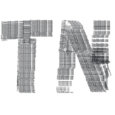Computer-Aided Manufacturing (CAM)
Computer-Aided Manufacturing (CAM) is a technology that uses computer systems to assist in the manufacturing process. It encompasses a wide range of software applications and tools that streamline the production process, increase efficiency, and improve product quality. CAM systems can be used for a variety of manufacturing processes, including CNC (Computer Numeric Control) machining, laser cutting, welding, and 3D printing.
The main goal of CAM is to automate and optimize the manufacturing process, reducing the need for manual intervention and minimizing errors. This can lead to increased productivity, reduced production time and costs, and improved product quality. CAM software can also be used to create virtual prototypes, allowing manufacturers to test and optimize their designs before they start the actual production process.
In addition, CAM systems can also be integrated with computer-aided design (CAD) systems, providing a seamless and efficient workflow from design to production. The integration of CAD and CAM helps to ensure that the design and manufacturing processes are consistent and optimized, resulting in a high-quality final product.

In conclusion, CAM is a crucial technology for modern manufacturing, and its use has become increasingly widespread in recent years. It offers numerous benefits to manufacturers, including increased efficiency, improved product quality, and reduced production costs, making it an essential tool for competitive and successful manufacturing.
Computer-Aided Manufacturing (CAM) refers to the use of computer software and technology in the design, planning, and production processes of manufacturing products. It is a branch of computer-aided design (CAD) that is specifically focused on the use of technology in manufacturing.
CAM systems are used to streamline and automate the manufacturing process, from design to production. The software can be used to create detailed and accurate digital models of products, and to simulate the entire manufacturing process, including cutting, drilling, and shaping.
One of the key benefits of CAM is increased efficiency and productivity, as the technology helps to reduce errors and minimize waste in the manufacturing process. CAM also enables manufacturers to rapidly prototype new designs and make changes to existing designs, making it easier to bring new products to market.
In addition to improving efficiency, CAM can also help to improve the quality of the products being manufactured, as the software can detect and correct any potential errors in the design and manufacturing processes.
Overall, CAM has become an essential tool for modern manufacturers, helping them to stay competitive in an increasingly global market by improving efficiency, reducing costs, and increasing the quality of their products.

Co-ordinate system in CAM:
A coordinate system is a fundamental component in Computer-Aided Manufacturing (CAM). It provides a common reference frame for the position and orientation of objects in the virtual space of the CAM software.
In CAM, a coordinate system is used to specify the position and orientation of the workpiece and the cutting tool. The workpiece is typically positioned with its origin (0,0,0) located at the corner or center of the piece. The cutting tool is then positioned with its origin (0,0,0) located at the tip of the tool.
The coordinate system used in CAM is typically a Cartesian coordinate system, which consists of three mutually perpendicular axes: the X-axis, the Y-axis, and the Z-axis. The X-axis is typically defined as the horizontal axis, the Y-axis as the vertical axis, and the Z-axis as the axis that runs perpendicular to the X-Y plane.

In CAM, the coordinate system is used to control the movement of the cutting tool during the manufacturing process. The software calculates the position and orientation of the tool based on the coordinates specified in the CAM program.
In a CAM detail report, the coordinate system is often used to report the position of the workpiece and the cutting tool at different stages of the manufacturing process, as well as the tool path and cutting conditions used to produce the final product. The report may also include a diagram or graphical representation of the coordinate system, showing the position of the workpiece and the tool relative to the X, Y, and Z axes.
Overall, the coordinate system is a crucial component of CAM that allows manufacturers to control the position and orientation of the workpiece and the cutting tool with precision, ensuring the quality and accuracy of the final product.
Working principle of a CNC lathe:
The working principle of a CNC lathe in the context of Computer-Aided Manufacturing (CAM) involves using computer software and technology to control and automate the machining process.

In a CNC lathe, the workpiece is rotated about its axis while a cutting tool is moved along a linear path to remove material and produce a desired shape. The cutting tool is mounted on a tool post that is driven by a motor and controlled by the CNC system.
The CAM software is used to create a virtual model of the workpiece and the cutting tool, and to define the cutting path, speed, and other machining parameters. The CAM program is then translated into machine-readable code, known as G-code, which is used to control the movements of the cutting tool and the workpiece.
The CNC system receives the G-code and uses it to control the movement of the cutting tool and the rotation of the workpiece. The CNC system also monitors the machining process and makes adjustments as needed to maintain the desired cutting conditions and ensure the quality of the final product.
In summary, the working principle of a CNC lathe in CAM involves using computer software and technology to control and automate the machining process, allowing manufacturers to produce complex shapes and intricate details with precision and accuracy.
Turning Center:
A turning center, also known as a lathe or turning machine, is a machine tool used for machining cylindrical and conical shapes in metal or other materials. It is one of the most widely used machine tools in the manufacturing industry and is typically used for producing parts with rotational symmetry, such as shafts, gears, and spindles.
A turning center consists of a bed, a headstock, a tailstock, and a cutting tool. The bed provides a stable base for the machine, while the headstock holds the workpiece in place and rotates it about its axis. The tailstock provides support for the other end of the workpiece and helps to keep it in place during machining. The cutting tool, which is mounted on a tool post, is driven along a linear path to remove material and produce the desired shape.
Modern turning centers typically use computer numerical control (CNC) technology, which allows the machine to be programmed and controlled by computer software. This makes it possible to produce complex shapes and intricate details with high precision and accuracy and to automate the machining process to increase efficiency and reduce waste.
Overall, the turning center is an essential tool in the manufacturing industry, providing manufacturers with the ability to produce high-quality parts with precision and accuracy.

Milling Machine in CAM:
A milling machine in the context of Computer-Aided Manufacturing (CAM) is a machine tool that uses rotating cutting tools to remove material from a workpiece and produce a desired shape.
In a CAM system, the milling machine is controlled by computer software and technology, which allows the machining process to be programmed, automated, and optimized for efficiency and accuracy. The CAM software is used to create a virtual model of the workpiece and the cutting tool, and to define the cutting path, speed, and other machining parameters. The CAM program is then translated into machine-readable code, known as G-code, which is used to control the movements of the cutting tool and the workpiece.
The CNC system of the milling machine receives the G-code and uses it to control the movement of the cutting tool and the workpiece. The CNC system also monitors the machining process and makes adjustments as needed to maintain the desired cutting conditions and ensure the quality of the final product.
Milling machines are widely used in the manufacturing industry for a variety of applications, including producing parts with complex shapes, drilling and tapping holes, and producing slots and keyways. They are particularly useful for producing high-precision parts and for producing large quantities of parts with consistent quality.
In summary, the milling machine in CAM provides manufacturers with the ability to produce high-quality parts with precision and accuracy and to automate the machining process to increase efficiency and reduce waste.

Machining Center CAM:
A machining center in the context of Computer-Aided Manufacturing (CAM) is a machine tool that combines multiple machining processes, such as milling, drilling, tapping, and turning, into a single machine. This allows manufacturers to produce a wide range of parts with high precision and accuracy, and to automate the machining process to increase efficiency and reduce waste.
In a CAM system, the machining center is controlled by computer software and technology, which allows the machining process to be programmed, automated, and optimized for efficiency and accuracy. The CAM software is used to create a virtual model of the workpiece and the cutting tool, and to define the cutting path, speed, and other machining parameters. The CAM program is then translated into machine-readable code, known as G-code, which is used to control the movements of the cutting tool and the workpiece.
The CNC system of the machining center receives the G-code and uses it to control the movement of the cutting tool and the workpiece. The CNC system also monitors the machining process and makes adjustments as needed to maintain the desired cutting conditions and ensure the quality of the final product.
Machining centers are widely used in the manufacturing industry for a variety of applications, including producing parts with complex shapes, drilling and tapping holes, producing slots and keyways, and producing parts with rotational symmetry, such as shafts, gears, and spindles. They are particularly useful for producing high-precision parts and for producing large quantities of parts with consistent quality.

Steps Involved in Developing a CNC Part Program:
The steps involved in developing a CNC part program in detail are as follows:
- Define the part requirements: This involves identifying the desired dimensions, tolerances, and finishes of the part to be produced. The part requirements serve as the basis for the CNC part program.
- Create a model of the part: A virtual model of the part can be created using CAD (Computer-Aided Design) software. The model includes all of the geometric features of the part, such as its shape, size, and location of holes, slots, and other features.
- Select the cutting tool: The cutting tool is a critical component of the CNC part program. The choice of cutting tool depends on the material to be machined, the desired cutting speed and accuracy, and the tool’s ability to produce the desired finish.
- Define the cutting parameters: Cutting parameters include the cutting speed, feed rate, and tool path. These parameters must be carefully selected to ensure that the cutting tool removes material efficiently and accurately while avoiding tool breakage and material damage.
- Generate the tool path: The tool path is the path that the cutting tool follows to produce the desired shape. The tool path can be generated automatically by the CAM software, or it can be manually defined by the programmer.
- Verify the program: Before the CNC part program is run, it must be verified to ensure that it is accurate and complete. The program can be verified by simulating the machining process using the virtual model, or by running a trial run on the CNC machine.
- Run the program: Once the program has been verified, it can be run on the CNC machine. The CNC machine follows the cutting path defined by the program to produce the desired shape.
- Evaluate the results: After the program has been run, the results should be evaluated to determine whether the part meets the requirements. If the part does not meet the requirements, the program may need to be modified and run again.
These steps provide a general outline of the process of developing a CNC part program. The specific details of each step will vary depending on the CAM software used and the complexity of the part being produced. However, by following these steps, a CNC part program can be developed to produce high-quality parts with precision and accuracy.

Tool and Geometric Compensation in CAM:
Tool and geometric compensation in Computer-Aided Manufacturing (CAM) refers to the process of accounting for the dimensional and geometric inaccuracies that occur during the machining process. These inaccuracies can result from factors such as tool wear, tool deflection, or machine thermal expansion.
Tool compensation: Tool compensation is used to correct for dimensional inaccuracies caused by tool wear. The cutting tool wears over time, causing it to become less sharp and more rounded. This results in a reduction in the diameter of the tool, which affects the accuracy of the machined part. Tool compensation is used to adjust for this change in tool diameter during the machining process.
Geometric compensation: Geometric compensation is used to correct for inaccuracies caused by machine geometry and setup. This includes factors such as spindle runout, tool holder deflection, and machine thermal expansion. Geometric compensation is used to adjust for these inaccuracies during the machining process.
In a CAM system, the tool and geometric compensation are programmed into the CNC part program. The CAM software uses this information to make real-time adjustments to the cutting parameters during the machining process. This ensures that the part is produced with the desired dimensions, tolerances, and finishes, even if the tool or machine geometry changes during the machining process.

CNC Lathe and Milling Programming in CAM:
CNC lathe and milling programming in Computer-Aided Manufacturing (CAM) refers to the process of creating programs for CNC (Computer Numerical Control) lathes and mills to produce parts. The CAM software is used to create the CNC part program, which is then loaded into the CNC machine to guide the cutting tool as it produces the part.
CNC Lathe Programming: In CNC lathe programming, the CAM software is used to create a program that controls the movement of the cutting tool and the workpiece as they are rotated together. The program defines the tool path, cutting speed, feed rate, and other cutting parameters necessary to produce the desired part. The program also takes into account tool and geometric compensation to ensure that the part is produced with the desired accuracy and precision.
CNC Milling Programming: In CNC milling programming, the CAM software is used to create a program that controls the movement of the cutting tool as it removes material from the workpiece. The program defines the tool path, cutting speed, feed rate, and other cutting parameters necessary to produce the desired part. The program also takes into account tool and geometric compensation to ensure that the part is produced with the desired accuracy and precision.

Canned Cycle in Computer Numerical Control (CNC):
A canned cycle in Computer Numerical Control (CNC) machining is a pre-programmed routine or sequence of instructions that is commonly used to perform repetitive machining operations. Canned cycles simplify the programming process by allowing the machinist to perform complex operations with just a few simple commands.
Examples of common canned cycles include:
- Drilling cycles: These cycles are used to drill holes of various depths and diameters in the workpiece.
- Tapping cycles: These cycles are used to tap threads in holes.
- Boring cycles: These cycles are used to enlarge existing holes to a specific diameter.
- Facing cycles: These cycles are used to create flat surfaces on the workpiece.
Each canned cycle is programmed to perform a specific machining operation and has a set of predefined parameters, such as cutting depth and speed, that can be adjusted as needed. This allows the machinist to perform the operation quickly and accurately, without having to write a complex program from scratch.
Canned cycles are a useful tool for increasing the efficiency and accuracy of CNC machining operations. They can save time, reduce programming errors, and improve the overall quality of the machined parts.
Subroutine and DO loop:
Subroutine and DO loop are programming constructs used in Computer Integrated Manufacturing (CIM) systems to improve the efficiency, readability, and maintainability of CNC (Computer Numerical Control) part programs.
Subroutine: A subroutine is a separate, reusable block of code that can be called from multiple places within a larger program. When a subroutine is called, the program execution jumps to the subroutine, performs the operations defined in the subroutine, and then returns to the main program. This allows the same sequence of operations to be performed multiple times in different parts of the program, without having to write the code for each occurrence.
DO Loop: A DO loop is a control structure used to repeat a block of code a specified number of times. The DO loop contains a counter that is incremented at each iteration, and the loop continues until the counter reaches a specified value. The loop can be used to perform repetitive operations, such as drilling multiple holes or machining multiple features on a workpiece.
Both subroutines and DO loops are useful tools for improving the efficiency, readability, and maintainability of CNC part programs. By using subroutines, common sequences of operations can be encapsulated and reused, reducing the amount of code that needs to be written and making it easier to update the code in the future. DO loops provide a convenient way to repeat operations a specified number of times, improving the accuracy and consistency of the machined parts.
Computer Integrated Manufacturing (CIM) integration:
Computer Integrated Manufacturing (CIM) integration refers to the integration of various manufacturing processes and systems into a single, integrated system. This integration can include processes such as design, production planning, scheduling, materials management, and quality control. The goal of CIM integration is to improve the overall efficiency and effectiveness of the manufacturing process.
In a CIM integration machine detail report, various aspects of the manufacturing process are documented and analyzed to determine the feasibility and benefits of integrating the different systems and processes into a single, cohesive system. This report may include information such as:
- Current systems and processes: A description of the current systems and processes used in the manufacturing process, including CAD/CAM systems, CNC (Computer Numerical Control) machines, and quality control systems.
- Integration requirements: A list of requirements for the integration of the different systems and processes, including data compatibility, system compatibility, and communication requirements.
- Integration options: A description of the various options for integrating the different systems and processes, including in-house development, third-party software, and custom solutions.
- Integration costs: An estimate of the costs involved in integrating the different systems and processes, including hardware costs, software costs, and training costs.
- Benefits of integration: A description of the benefits of integrating the different systems and processes, including increased efficiency, improved quality control, and reduced production time.
The CIM integration machine detail report is a valuable tool for manufacturing organizations as it provides a comprehensive analysis of the feasibility and benefits of integrating the different systems and processes used in the manufacturing process. This report can be used to make informed decisions about the integration of the systems and processes, and to determine the best course of action for improving the overall efficiency and effectiveness of the manufacturing process.