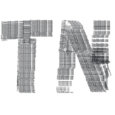Introduction: Embracing the World of 3D Printing
3D printing has revolutionized the way we bring ideas to life, allowing us to turn digital designs into tangible objects. As this technology gains popularity, more and more people are venturing into the exciting world of 3D printing. However, like any innovative technology, 3D printing can come with its share of challenges.
In this article, we will explore various troubleshooting techniques to overcome common 3D printing issues. Whether you are a beginner or an experienced enthusiast, these expert tips will help you achieve top-notch 3D prints.
Troubleshooting 3D Printing Issues: The Ultimate Guide
Understanding the Basics of 3D Printing
Before diving into troubleshooting, let’s revisit the fundamentals of 3D printing. This knowledge will help you comprehend the underlying causes of potential issues and troubleshoot them effectively.
- Introduction to 3D Printing Technology
- Explanation of the 3D printing process
- Overview of common 3D printing materials
Preparing Your 3D Printer for Success
The key to achieving excellent 3D prints starts with proper printer setup and maintenance. Let’s explore the crucial steps you should take before you hit the print button.
- Calibrating Your 3D Printer
- Bed leveling and why it matters
- Nozzle calibration for accurate prints
- Extruder calibration for optimal material flow
- Choosing the Right Printing Material
- Understanding material properties and their impact on prints
- Matching materials to specific projects
- Maintaining Your 3D Printer
- Regular cleaning and lubrication
- Checking for worn-out parts and replacements
Identifying and Solving Print Quality Issues
Even with proper setup, print quality issues can arise due to various factors. Let’s delve into troubleshooting common problems that affect the final output.
- Dealing with Layer Adhesion Problems
- Understanding layer separation issues
- Addressing poor adhesion between layers
- Resolving Warping and Curling
- Causes of warping and curling in prints
- Techniques to minimize warping
- Troubleshooting Over/Under Extrusion
- Identifying over and under-extrusion problems
- Adjusting extrusion settings for precise prints
- Fixing Uneven Print Surfaces
- Causes of uneven surfaces
- Calibrating print bed for uniformity
Handling Printing Defects and Anomalies
Unexpected defects and anomalies can sometimes occur during the printing process. Let’s explore how to troubleshoot and rectify these issues.
- Addressing Stringing and Oozing
- Understanding stringing and oozing problems
- Adjusting temperature and retraction settings
- Solving Layer Shifts and Skips
- Identifying causes of layer shifts and skips
- Tightening belts and pulleys for smoother prints
- Eliminating Ghosting and Ringing
- Understanding the phenomenon of ghosting and ringing
- Reducing print speeds and accelerations for cleaner prints
Troubleshooting Print Filament Problems
Print filament plays a vital role in the 3D printing process. Let’s explore issues related to filament and how to troubleshoot them effectively.
- Handling Filament Jamming
- Identifying signs of filament jamming
- Clearing clogs and ensuring smooth filament flow
- Resolving Filament Snapping and Breaking
- Understanding causes of filament snapping
- Preventing filament breakage during printing
Optimizing Printer Settings for Better Prints
Fine-tuning your 3D printer settings can significantly impact print quality. Let’s explore the essential printer settings and how to optimize them.
- Finding the Right Print Speed and Layer Height
- Balancing print speed and quality
- Choosing the ideal layer height for your project
- Exploring Infill Density and Pattern
- Importance of infill density in prints
- Selecting the best infill pattern for specific models
- Adjusting Temperature and Cooling Settings
- Understanding the role of temperature in 3D printing
- Optimizing cooling settings for better print quality
Troubleshooting Software and Slicing Issues
Software and slicing settings play a crucial role in achieving successful prints. Let’s troubleshoot issues related to 3D printing software and slicers.
- Dealing with Software Crashes and Errors
- Identifying common software-related problems
- Updating and reinstalling the software for stability
- Fixing Slicing Artifacts and Anomalies
- Understanding slicing artifacts and their impact
- Adjusting slicing settings for cleaner prints
Troubleshooting Specialized 3D Printing Techniques
Specialized 3D printing techniques, such as support structures and bridging, require unique troubleshooting approaches. Let’s explore these techniques and their troubleshooting methods.
- Mastering Support Structure Removal
- Techniques to remove support structures without damaging prints
- Using soluble supports for complex models
- Addressing Bridging and Overhang Challenges
- Understanding bridging and overhang issues
- Optimizing bridging settings for successful prints
Troubleshooting Post-Processing and Finishing
Even after printing is complete, post-processing and finishing can introduce challenges. Let’s troubleshoot these final stages to achieve polished results.
- Smoothing and Sanding 3D Prints
- Techniques to achieve smooth and refined prints
- Sanding and finishing methods for different materials
- Dealing with Paint and Coating Imperfections
- Addressing common paint and coating defects
- Tips for achieving professional finishes
- Fixing Assembly and Joining Issues
- Troubleshooting assembly problems for multi-part prints
- Ensuring secure and precise joining of components
Frequently Asked Questions (FAQs)
Q: How can I prevent 3D prints from warping?
A: To prevent warping, ensure your print bed is level and clean, and use a heated bed. Additionally, consider using materials with low warping tendencies, like PLA, and maintain proper ambient temperature in the printing area.
Q: My 3D prints have visible layer lines. How can I fix this?
A: Visible layer lines can be reduced by optimizing layer height and print speed. You can also explore post-processing techniques like sanding and smoothing to minimize layer lines.
Q: What should I do if my filament keeps jamming?
A: Frequent filament jamming can result from a clogged nozzle or improper filament loading. Unclog the nozzle, ensure smooth filament feed, and check for any obstructions in the filament path.
Q: How can I improve print adhesion to the print bed? A: Proper bed leveling, clean print surface, and applying adhesion aids like glue sticks or painter’s tape can enhance print adhesion to the bed.
Q: How do I fix stringing issues in 3D prints?
A: Stringing occurs due to excessive material oozing during travel moves. Adjust retraction settings in your slicer to reduce stringing between printed parts.
Q: What should I do if my 3D prints are not sticking to the build plate?
A: Insufficient bed adhesion can result from improper leveling or print surface contamination. Relevel the bed and ensure it’s clean before starting a new print.
Conclusion: Mastering the Art of Troubleshooting 3D Printing Issues
Congratulations! You are now equipped with valuable insights and expert tips to troubleshoot various 3D printing issues. Remember that troubleshooting is an essential part of the 3D printing journey, and with practice, you’ll become adept at resolving challenges.
By understanding the fundamentals, optimizing printer settings, and mastering specialized techniques, you can overcome hurdles and achieve stunning 3D prints consistently.
So, dive into the world of 3D printing with confidence, knowing that you have the knowledge to troubleshoot and create remarkable objects from your imagination.